Thank you for booking your appointment with Gotodoctor.ca.
Your appointment is set. Please note that appointments cannot be timed exactly as our physicians may spend more time with patients. We will keep you posted if it is outside the time window.
Connecting Instructions:
1. Video Call Appointments:
Please click the following link below to access the secure Zoom Healthcare meeting. When prompted, enter the meeting ID and passcode. The passcode has been sent through email or SMS.
Important
- To help us identify you, when you are entering the meeting, please enter your name using the first two letters of your first name and first two letters of your last name. If you already have a Zoom account, you can send us a message once you enter.
Once you have entered into the Zoom Healthcare Gotodoctor Meeting Room:
-
Please wait once you have joined the meeting.
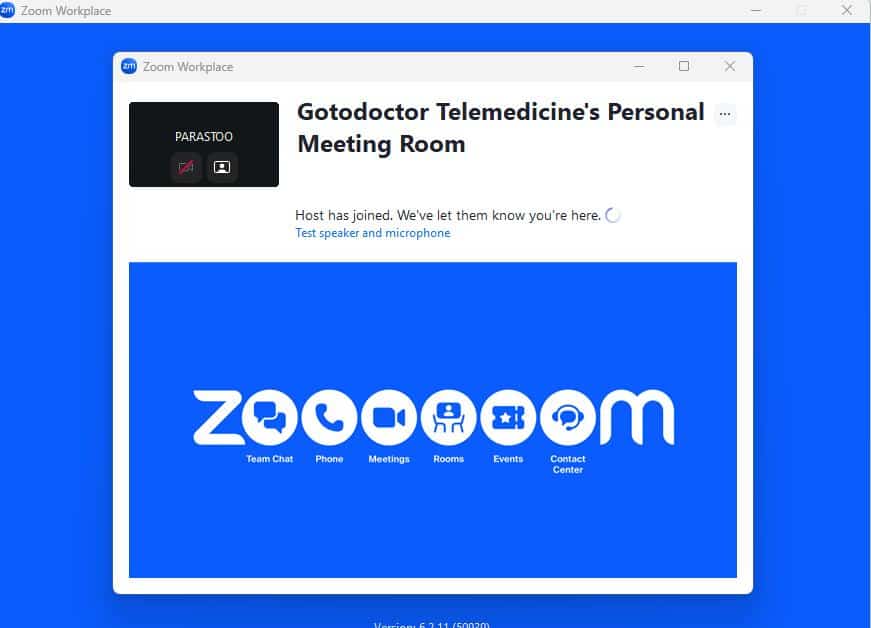
-
Our Care Support Team will admit you and bring you to the waiting area. Depending on the number of patients waiting, this will generally take less than 5 to 10 minutes. If our Care Support Team has not contacted you after you have waited longer than that, please disconnect and contact us at telemedicine@gotodoctor.ca
or call 1-833-820-8800.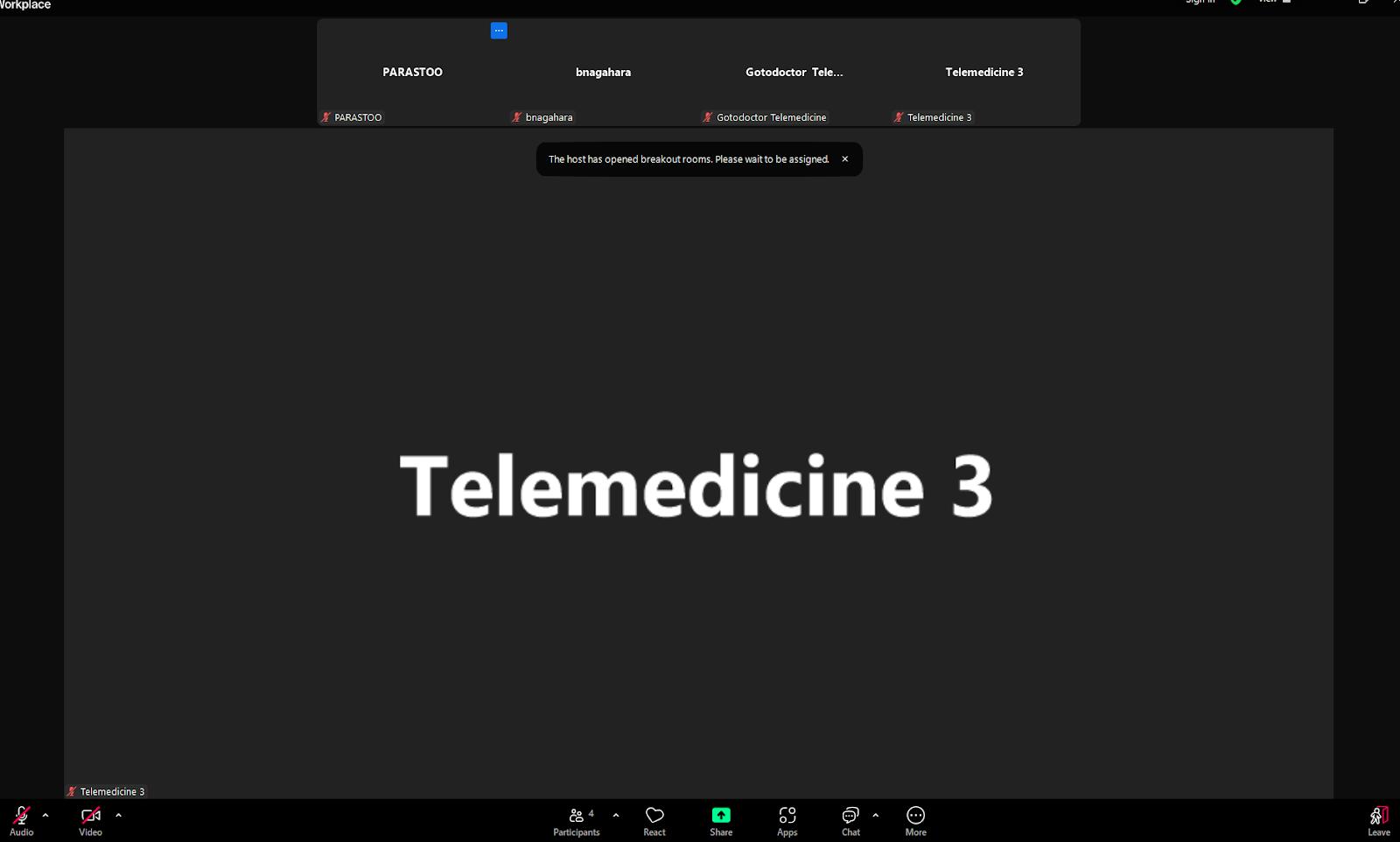
- Just like in a regular in-person clinic, once there is a private room available, you’ll be placed in the private room to see our physicians or providers. The provider may take 5–10 minutes to join. If you have any issues, please use the Zoom chat function to discuss with our Care Support Team.
2. For Phone Call Appointments:
Please call the following number or find your local number:
ON: +1 647 374 4685
BC: +1 778 907 2071
AB: +1 780 666 0144
MB: +1 204 272 7920
QC: +1 438 809 7799
Other provinces: +1 833 955 1088
Meeting ID: 884 645 4404
When prompted, enter the meeting ID and passcode. The passcode has been sent through email, SMS, or call.
Once you have called the Zoom Healthcare Gotodoctor Meeting Line, Please hold while waiting for our Care Support Team to speak to you directly.
Depending on the number of patients waiting, this process can take up to 5 to 10 minutes. If our Care Support Team has not contacted you after you have waited longer than that, please disconnect and contact us at telemedicine@gotodoctor.ca or call 1-833-820-8800.
Once you are connected, our Care Support Team will confirm your identity and appointment. You will then be put on hold until you are ready to be seen by a physician or provider. If you experience any issue, please hang up and call in again or reach out to us directly at telemedicine@gotodoctor.ca or call 1-833-820-8800
3. After Your Appointment:
Prescriptions will be faxed to your preferred pharmacy. Any other documents will be emailed to you. If you do not wish to receive the documents via email, please provide a fax number.
If you require in-person support or assessment, there are virtual pharmacy clinics and in-person clinics near you. Please bring up to our physicians/providers during your visit.
We are all set. If you have any questions, please feel free to contact us at 1-833-820-8800 or telemedicine@gotodoctor.ca.
From your Gotodoctor.ca team.
