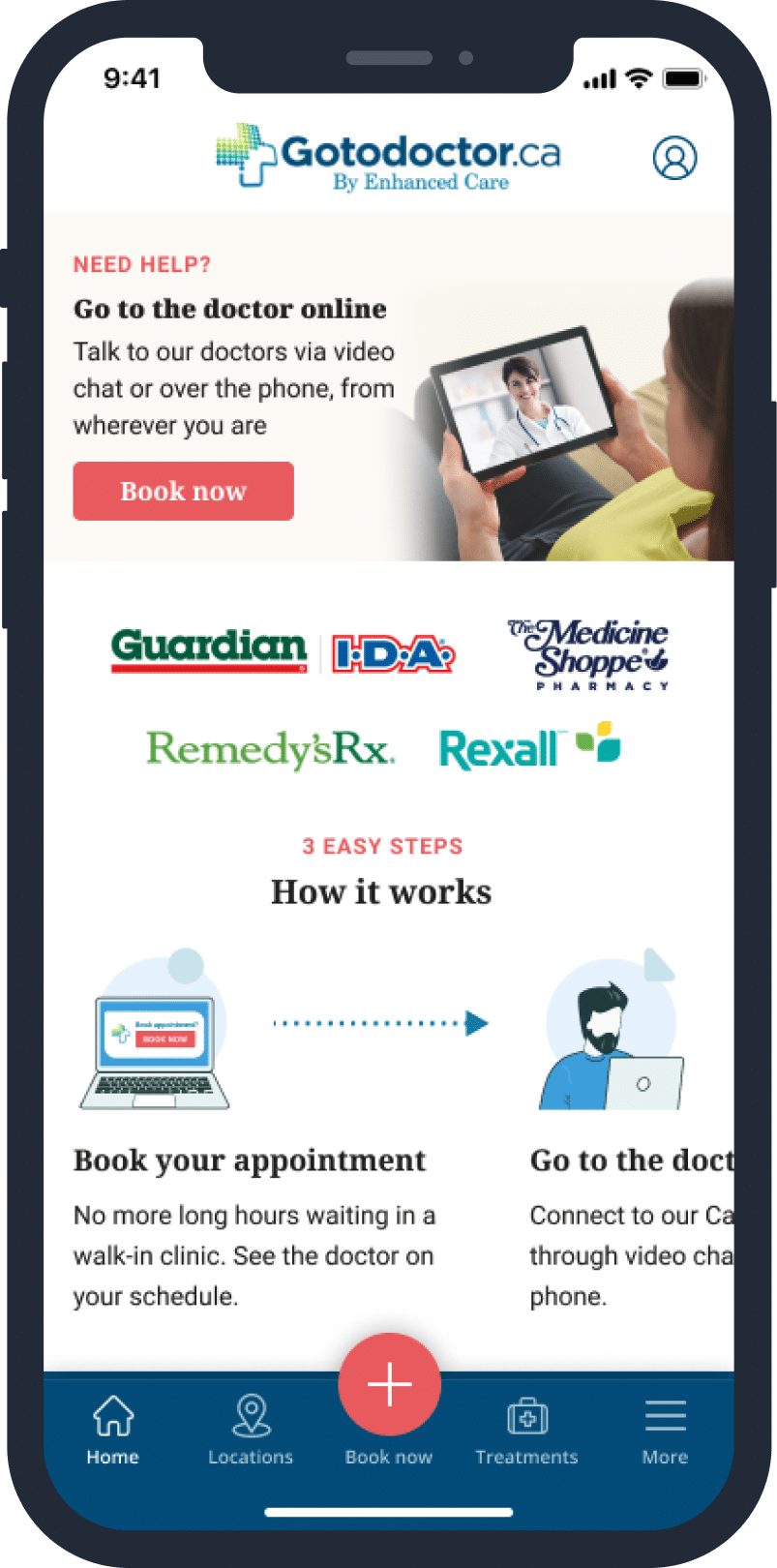Don't waste time to call. Send us your questions here and we will get back to you.
Ask your question here
Gotodoctor.ca is set for you to use on your mobile phone.
The layout is optimized for your screen with shortcut and menu items for easy access.
We are also adding new functionalities regularly for you mobile users.
Stay tuned.
Gotodoctor.ca is set for you to use on your mobile phone.
The layout is optimized for your screen with shortcut and menu items for easy access.
We are also adding new functionalities regularly for you mobile users.
Stay tuned.
Turn Gotodoctor.ca into an app
iPhone: In Safari, navigate to gotodoctor.ca and click the centre button (an up arrow in a box) in the navigation bar and select “Add to Home Screen.” This will place an icon on your home screen to easily access gotodoctor.ca.
iPad: In Safari, go to the top of the page and click the icon of the up arrow in a box, and select “Add to Home Screen.” The gotodoctor.ca icon will appear on your home screen.
Android: In Chrome, navigate to gotodoctor.ca and click the menu icon (3 vertical dots) in the navigation bar then select “Add to Home Screen.” This will pin a gotodoctor.ca icon on your home screen
Windows: In Internet Explorer, navigate to gotodoctor.ca, and pin the site to your main screen
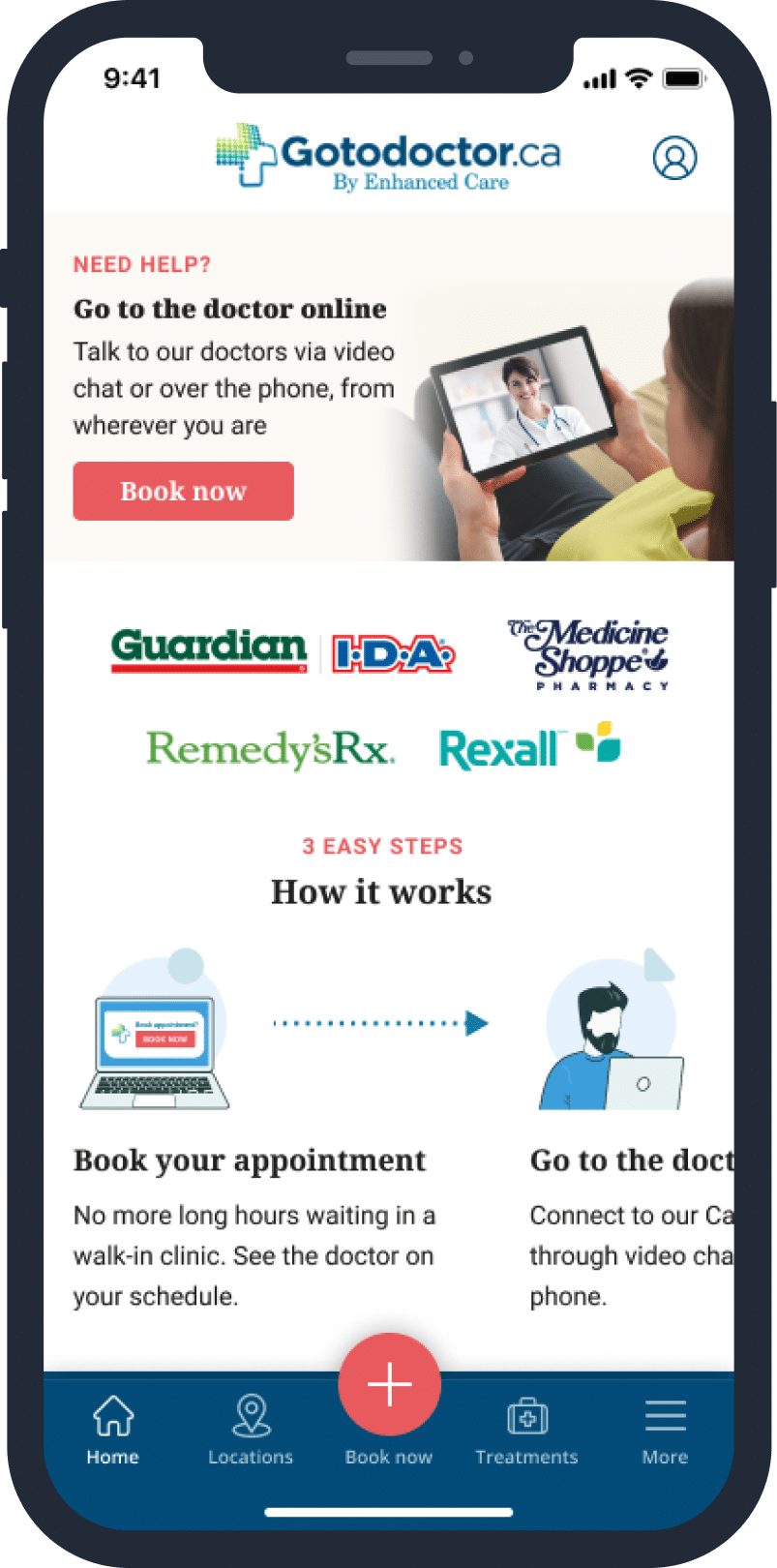
Turn Gotodoctor.ca into an app
iPhone: In Safari, navigate to gotodoctor.ca and click the centre button (an up arrow in a box) in the navigation bar and select “Add to Home Screen.” This will place an icon on your home screen to easily access gotodoctor.ca.
iPad: In Safari, go to the top of the page and click the icon of the up arrow in a box, and select “Add to Home Screen.” The gotodoctor.ca icon will appear on your home screen.
Android: In Chrome, navigate to gotodoctor.ca and click the menu icon (3 vertical dots) in the navigation bar then select “Add to Home Screen.” This will pin a gotodoctor.ca icon on your home screen
Windows: In Internet Explorer, navigate to gotodoctor.ca, and pin the site to your main screen